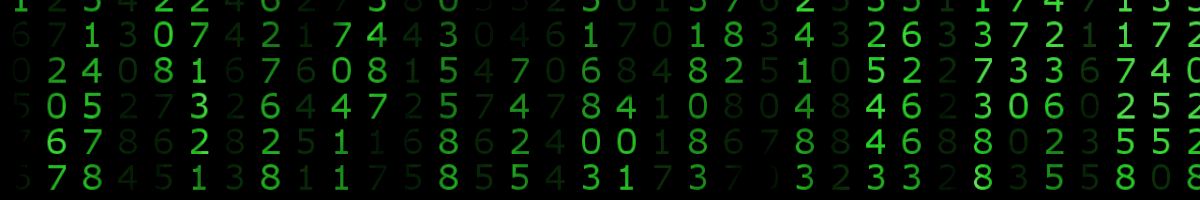VUE to obok Angulara, jedna z popularniejszych bibliotek front-endowych JS. Oto przykład tabeli reaktywnej HTML z filtrem i sortowaniem.
Framework VUE elastycznie łączy się z innymi frameworkami np. Framework7 czy Bootstrapem – tu przykład połączenia z tym drugim za pomocą biblioteki ze strony https://bootstrap-vue.js.org/
tabelaVUE.html
1 2 3 4 5 6 7 8 9 10 11 12 13 14 15 16 17 18 19 20 21 22 23 24 25 26 27 28 29 30 31 32 33 34 35 36 37 38 39 40 41 42 43 44 45 46 47 48 49 50 51 52 53 54 55 56 57 58 59 60 61 62 63 64 65 66 67 68 69 70 71 72 73 74 75 76 77 78 79 80 81 82 83 84 85 86 87 88 | <!DOCTYPE html> <html lang="en"> <head> <!-- Required meta tags --> <meta charset="utf-8"> <meta name="viewport" content="width=device-width, initial-scale=1, shrink-to-fit=no"> <meta http-equiv="content-type" content="text/html; charset=UTF-8"> <title>Tabela z filtrem i sortowaniem</title> <link type="text/css" rel="stylesheet" href="https://unpkg.com/bootstrap@4.5.3/dist/css/bootstrap.min.css"/> <link type="text/css" rel="stylesheet" href="https://unpkg.com/bootstrap-vue@2.21.0/dist/bootstrap-vue.css"/> <script src="https://unpkg.com/vue@2.6.12/dist/vue.js"></script> <script src="https://unpkg.com/babel-polyfill@latest/dist/polyfill.min.js"></script> <!-- Bootstrap działa standardowo z jQuery, ta wersja biblioteki integruje BS z VUE: --> <script src="https://unpkg.com/bootstrap-vue@2.21.0/dist/bootstrap-vue.js"></script> </head> <body> <h1>Tabela reaktywna VUE</h1> <div id="app"> <b-container><!-- Kontener Bootstrap--> <b-form-group horizontal label="Filtrowanie tabeli" class="mb-0"> <b-input-group> <b-form-input v-model="filter" placeholder="Czego szukasz?" /> </b-input-group> </b-form-group> <template> <b-table striped hover :items="items" :fields="fields" :filter="filter" @row-clicked="rowClickHandler" > </b-table> </template> </b-container> </div> <script> window.app = new Vue({ el: "#app", data: { filter: '', items: [ //tę tablicę trzeba wczytać z JSONa na serwerze zazwyczaj, my tu wpiszemy na sztywno: { isActive: true, age: 40, first_name: 'Dickerson', last_name: 'Macdonald' }, { isActive: false, age: 21, first_name: 'Larsen', last_name: 'Shaw' }, { isActive: false, age: 89, first_name: 'Geneva', last_name: 'Wilson' }, { isActive: true, age: 38, first_name: 'Jami', last_name: 'Carney' } ], fields: [ { key: "isActive", //kolumna z JSON sortable: false, //czy włączyć sortowanie dla tej kolumny label: "Aktywny" //Nagłówek tabeli }, { key: "age", sortable: true, label: "Wiek" }, { key: "first_name", sortable: true, label: "Imię" }, { key: "last_name", sortable: true, label: "Nazwisko" } ] }, methods: { rowClickHandler: function(record, index) { //zdarzenie kliknięcia w wiersz alert('wiersz: ' + JSON.stringify(record) + '\nindex:' + index); // This will be the item data for the row } } }); </script> </body> </html> |
Wersja z danymi z pliku PHP
Przy pobieraniu plików z bazy:
1 2 3 4 5 6 7 8 9 10 11 12 13 14 15 16 17 18 19 20 21 22 23 24 25 26 27 28 29 30 31 32 33 34 35 36 37 38 39 40 41 42 43 44 45 46 47 48 49 50 51 52 53 54 55 56 57 58 59 60 61 62 63 64 65 66 67 68 69 70 71 72 73 74 75 76 77 78 79 80 81 82 83 84 85 86 87 88 89 90 91 92 93 94 95 96 | <!DOCTYPE html> <html lang="en"> <head> <!-- Required meta tags --> <meta charset="utf-8"> <meta name="viewport" content="width=device-width, initial-scale=1, shrink-to-fit=no"> <meta http-equiv="content-type" content="text/html; charset=UTF-8"> <title>Tabela z filtrem i sortowaniem</title> <link type="text/css" rel="stylesheet" href="https://unpkg.com/bootstrap@4.5.3/dist/css/bootstrap.min.css"/> <link type="text/css" rel="stylesheet" href="https://unpkg.com/bootstrap-vue@2.21.0/dist/bootstrap-vue.css"/> <script src="https://unpkg.com/vue@2.6.12/dist/vue.js"></script> <script src="https://unpkg.com/babel-polyfill@latest/dist/polyfill.min.js"></script> <script src="https://unpkg.com/axios/dist/axios.min.js"></script> <!-- Bootstrap działa standardowo z jQuery, ta wersja biblioteki integruje BS z VUE: --> <script src="https://unpkg.com/bootstrap-vue@2.21.0/dist/bootstrap-vue.js"></script> </head> <body> <h1>Tabela/h1> <div id="app"> <b-container><!-- Kontener Bootstrap--> <b-form-group horizontal label="Filtrowanie tabeli" class="mb-0"> <b-input-group> <b-form-input v-model="filter" placeholder="Czego szukasz?" /> </b-input-group> </b-form-group> <template> <b-table striped hover :items="items" :fields="fields" :filter="filter" @row-clicked="rowClickHandler" > </b-table> </template> </b-container> </div> <script> window.app = new Vue({ el: "#app", data: { filter: '', items: [], fields: [ { key: "isActive", //kolumna z JSON sortable: false, //czy włączyć sortowanie dla tej kolumny label: "Aktywny" //Nagłówek tabeli }, { key: "age", sortable: true, label: "Wiek" }, { key: "first_name", sortable: true, label: "Imię" }, { key: "last_name", sortable: true, label: "Nazwisko" } ] }, mounted: //po wczytaniu strony: function(){ axios. get('https://tuadresGET/dane.php'). then(response => { //let json1 = JSON.parse(response.data); console.log(response.data); this.items = response.data; }); }, methods: { rowClickHandler: function(record, index) { //zdarzenie kliknięcia w wiersz alert('wiersz: ' + JSON.stringify(record) + '\nindex:' + index); // This will be the item data for the row } } }); </script> </body> </html> |
plik z dane.php musi generować JSONa np.
1 2 3 | <?php echo "[{\"isActive\": true, \"age\": 40, \"first_name\": \"Dickerson\", \"last_name\": \"Macdonald\" } ]"; ?> |
UWAGA na cudzysłowy w pliku!