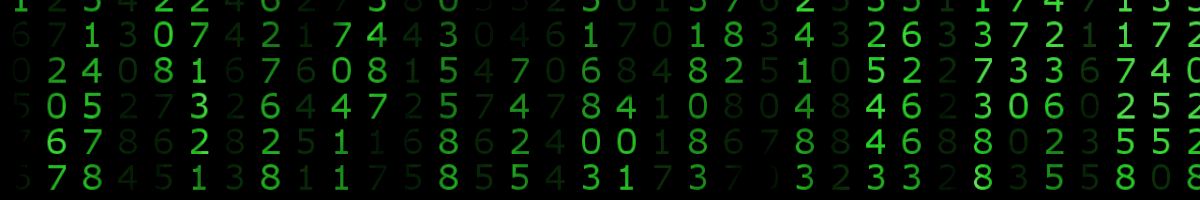Przykład jest oparty na Frameworku7 w wersji piątej.
Plik app.js
1 2 3 4 5 6 7 8 9 10 11 12 13 14 15 16 17 18 19 20 21 22 23 24 25 26 27 28 29 30 31 32 33 34 35 36 37 38 39 40 41 42 43 44 45 46 47 48 49 50 51 52 53 54 55 56 57 58 59 60 61 62 63 64 65 66 67 68 69 70 71 72 73 74 75 76 77 78 79 80 81 82 83 84 85 86 87 88 89 90 91 92 93 94 95 96 97 98 99 100 101 102 103 104 105 106 107 108 109 110 111 112 113 114 115 116 117 118 119 120 121 122 123 124 125 126 127 128 129 130 131 132 133 134 135 136 137 138 139 140 141 142 143 144 145 146 147 148 149 150 151 152 153 154 155 156 157 158 159 160 161 162 163 164 165 166 167 168 169 170 171 172 173 174 175 176 177 178 179 180 181 182 183 184 185 186 187 188 189 190 191 192 193 194 195 196 197 198 199 200 201 202 203 204 205 206 207 208 209 210 211 212 213 214 215 216 217 218 219 220 221 222 223 224 225 226 227 228 229 230 231 232 233 234 235 236 237 238 239 240 241 242 243 244 245 246 247 248 249 250 251 252 253 254 255 256 257 258 259 260 261 262 263 264 265 266 267 268 269 270 271 272 273 274 275 276 277 278 279 280 281 282 283 284 285 286 287 288 289 290 291 292 293 294 295 296 297 298 299 300 301 302 303 304 305 306 307 308 309 310 311 312 313 314 315 316 317 318 319 320 321 322 323 324 325 326 327 328 329 330 331 332 333 334 335 336 337 338 339 340 341 342 | import $$ from 'dom7'; import Framework7 from 'framework7/framework7.esm.bundle.js'; // Import F7 Styles import 'framework7/css/framework7.bundle.css'; // Import Icons and App Custom Styles import '../css/icons.css'; import '../css/app.css'; // Import Cordova APIs import cordovaApp from './cordova-app.js'; // Import Routes import routes from './routes.js'; var database = { db: null, shortName: "BazaFX", version: "1.0", displayName: "BazaFX", maxSize: 65535, // wywoływana kiedy pojawi się błąd w połączeniu do bazy: errorHandler: function (error) { //alert("Błąd: " + error.message + " kod błędu: " + error.code); console.log(error); }, // Funkcja wywoływana po udanej transakcji z bazą successCallBack: function () { //alert("Debuger: sukces!"); console.log("db ok"); }, nullHandler: function () {}, //Funkcja wywoływana po starcie apki init: function () { if (!window.openDatabase) { app.dialog.alert("Twoje urządzenie nie obsługuje SQLite!"); return; } this.db = openDatabase( this.shortName, this.version, this.displayName, this.maxSize ); //tworzy połączenie z bazą this.db.transaction( function (tx) { tx.executeSql( "CREATE TABLE IF NOT EXISTS Cars(id INTEGER NOT NULL PRIMARY KEY, marka TEXT NOT NULL, model TEXT NOT NULL, kolor TEXT NOT NULL, rocznik INTEGER NOT NULL, cena INTEGER NOT NULL);", //"DROP TABLE Cars;", [], this.nullHandler, this.errorHandler ); }.bind(this), this.errorHandler, this.successCallBack ); this.db.transaction( function (tx) { tx.executeSql( "CREATE TABLE IF NOT EXISTS Drivers(id INTEGER NOT NULL PRIMARY KEY, pesel TEXT NOT NULL, imie TEXT NOT NULL, nazwisko TEXT NOT NULL, adres TEXT NOT NULL);", //"DROP TABLE Drivers;", [], this.nullHandler, this.errorHandler ); }.bind(this), this.errorHandler, this.successCallBack ); this.db.transaction( function (tx) { tx.executeSql( "CREATE TABLE IF NOT EXISTS Posiada(id INTEGER NOT NULL PRIMARY KEY, pesel TEXT NOT NULL, idCar INTEGER NOT NULL, FOREIGN KEY (pesel) REFERENCES Drivers(pesel), FOREIGN KEY (idCar) REFERENCES Cars(id));", //"DROP TABLE Posiada;", [], this.nullHandler, this.errorHandler ); }.bind(this), this.errorHandler, this.successCallBack ); }, GetCars: function(callback) { if (!window.openDatabase) { alert('To urządzenie nie obsługuje SQLite!'); return; } this.db.transaction(function(transaction) { transaction.executeSql('SELECT * FROM Cars;', [], function(transaction, result) { callback(result); }.bind(this),this.errorHandler); }.bind(this),this.errorHandler,this.nullHandler); return; }, GetDrivers: function(callback) { if (!window.openDatabase) { alert('To urządzenie nie obsługuje SQLite!'); return; } this.db.transaction(function(transaction) { transaction.executeSql('SELECT * FROM Drivers;', [], function(transaction, result) { callback(result); }.bind(this),this.errorHandler); }.bind(this),this.errorHandler,this.nullHandler); return; }, AddCar: function(marka,model,kolor,rocznik,cena) { if (!window.openDatabase) { alert('To urządzenie nie obsługuje SQLite!'); return; } this.db.transaction(function(transaction) { transaction.executeSql('INSERT INTO Cars(marka,model,kolor,rocznik,cena) VALUES (?,?,?,?,?)',[marka,model,kolor,rocznik,cena], this.nullHandler,this.errorHandler); }.bind(this)); this.GetCars(function(){}); return false; }, AddDriver: function(pesel,imie,nazwisko,adres) { if (!window.openDatabase) { alert('To urządzenie nie obsługuje SQLite!'); return; } this.db.transaction(function(transaction) { transaction.executeSql('INSERT INTO Drivers(pesel,imie,nazwisko,adres) VALUES (?,?,?,?)',[pesel,imie,nazwisko,adres], this.nullHandler,this.errorHandler); }.bind(this)); this.GetDrivers(function(){}); return false; }, AddConnect: function(pesel, idCar) { if (!window.openDatabase) { alert('To urządzenie nie obsługuje SQLite!'); return; } this.db.transaction(function(transaction) { transaction.executeSql('INSERT INTO Posiada(pesel,idCar) VALUES (?,?)',[pesel, idCar], this.nullHandler,this.errorHandler); }.bind(this)); this.GetDrivers(function(){}); return false; }, GetConnects: function(callback) { if (!window.openDatabase) { alert('To urządzenie nie obsługuje SQLite!'); return; } this.db.transaction(function(transaction) { transaction.executeSql('SELECT * FROM Posiada;', [], function(transaction, result) { console.log(result); }.bind(this),this.errorHandler); }.bind(this),this.errorHandler,this.nullHandler); this.db.transaction(function(transaction) { transaction.executeSql('SELECT * FROM Posiada INNER JOIN cars ON Posiada.idCar = Cars.id INNER JOIN Drivers ON Posiada.pesel = Drivers.pesel;', [], function(transaction, result) { callback(result); }.bind(this),this.errorHandler); }.bind(this),this.errorHandler,this.nullHandler); return; } } var app = new Framework7({ root: '#app', // App root element id: 'io.framework7.myapp', // App bundle ID name: 'test', // App name theme: 'auto', // Automatic theme detection // App root data data: function () { return { user: { firstName: 'John', lastName: 'Doe', }, }; }, // App root methods methods: { helloWorld: function () { app.dialog.alert('Hello World!'); }, }, // App routes routes: routes, // Enable panel left visibility breakpoint panel: { leftBreakpoint: 960, }, // Input settings input: { scrollIntoViewOnFocus: Framework7.device.cordova && !Framework7.device.electron, scrollIntoViewCentered: Framework7.device.cordova && !Framework7.device.electron, }, // Cordova Statusbar settings statusbar: { overlay: Framework7.device.cordova && Framework7.device.ios || 'auto', iosOverlaysWebView: true, androidOverlaysWebView: false, }, on: { init: function () { var f7 = this; if (f7.device.cordova) { // Init cordova APIs (see cordova-app.js) cordovaApp.init(f7); } database.init(); }, }, }); //Dodaj samochód $$(document).on('page:init', '.page[data-name="dodajS"]', function (e) { $$('#dodaj').on('click', () => { let marka = $$('#marka').val(); let model = $$('#model').val(); let kolor = $$('#kolor').val(); let rocznik = $$('#rocznik').val(); let cena = $$('#cena').val(); database.AddCar(marka,model,kolor,rocznik,cena); app.dialog.alert('Dodano'); }); }); //Dodaj kierowce $$(document).on('page:init', '.page[data-name="dodajK"]', function (e) { $$('#dodajK').on('click', () => { let pesel = $$('#pesel').val(); let imie = $$('#imie').val(); let nazwisko = $$('#nazwisko').val(); let adres = $$('#adres').val(); database.AddDriver(pesel,imie,nazwisko,adres); app.dialog.alert('Dodano'); }); }); //Dodaj połączenie $$(document).on('page:init', '.page[data-name="connect"]', function (e) { let drivers = document.getElementById("drivers"); let cars = document.getElementById("cars"); database.GetDrivers(function(result) { console.log(result); let html = ""; for(let i=0;i<result.rows.length;i++) { let row = result.rows.item(i); html += `<option value="${row.pesel}">${row.imie} ${row.nazwisko}</option>`; } drivers.innerHTML = html; }); database.GetCars(function(result) { console.log(result); let html = ""; for(let i=0;i<result.rows.length;i++) { let row = result.rows.item(i); html += `<option value="${row.id}">${row.marka} ${row.model}</option>`; } cars.innerHTML = html; }); $$('#polacz').on('click', () => { let pesel = $$('#drivers').val(); let idCar = $$('#cars').val(); database.AddConnect(pesel, idCar); app.dialog.alert('Dodano'); }); }); //Przeglądaj $$(document).on('page:init', '.page[data-name="view"]', function (e) { console.log("PAGE = cars") database.GetCars(function(result) { console.log(result); let html = ""; for (let i = 0; i < result.rows.length; i++) { let row = result.rows.item(i); html += `<li>Marka: ${row.marka}, model: ${row.model}, kolor: ${row.kolor}, rocznik: ${row.rocznik}, cena: ${row.cena} zł</li>`; } $$("#cars-list").html(html); }); database.GetDrivers(function(result) { console.log(result); let html = ""; for (let i = 0; i < result.rows.length; i++) { let row = result.rows.item(i); html += `<li>PESEL: ${row.pesel}, imię: ${row.imie}, nazwisko: ${row.nazwisko}, adres: ${row.adres}</li>`; } $$("#drivers-list").html(html); }); database.GetConnects(function(result) { console.log(result); let html = ""; for (let i = 0; i < result.rows.length; i++) { let row = result.rows.item(i); html += `<li>Osoba (pesel: ${row.pesel}) ${row.imie} ${row.nazwisko} posiada ${row.marka} ${row.model}</li>`; } $$("#connect-list").html(html); }); }); |
Strona z dodawaniem kierowcy:
1 2 3 4 5 6 7 8 9 10 11 12 13 14 15 16 17 18 19 20 21 22 23 24 25 26 27 28 29 30 31 32 33 34 35 36 37 38 39 40 41 42 43 44 45 46 47 48 49 50 51 52 53 54 55 56 57 58 59 60 61 62 63 64 65 66 67 68 69 70 | <template> <div class="page" data-name="dodajK"> <div class="navbar"> <div class="navbar-inner sliding"> <div class="left"> <a href="#" class="link back"> <i class="icon icon-back"></i> <span class="if-not-md">Back</span> </a> </div> <div class="title">Dodaj kierowce</div> </div> </div> <div class="page-content"> <div class="block-title">Podaj dane</div> <div class="list no-hairlines-md"> <form id="dodajForm"> <ul> <li> <div class="item-content item-input"> <div class="item-inner"> <div class="item-title item-label">PESEL</div> <div class="item-input-wrap"> <input type="text" name="pesel" placeholder="PESEL" id="pesel" /> </div> </div> </div> </li> <li> <div class="item-content item-input"> <div class="item-inner"> <div class="item-title item-label">Imię</div> <div class="item-input-wrap"> <input type="text" name="imie" placeholder="Imię" id="imie" /> </div> </div> </div> </li> <li> <div class="item-content item-input"> <div class="item-inner"> <div class="item-title item-label">Nazwisko</div> <div class="item-input-wrap"> <input type="text" name="nazwisko" placeholder="Nazwisko" id="nazwisko" /> </div> </div> </div> </li> <li> <div class="item-content item-input"> <div class="item-inner"> <div class="item-title item-label">Adres</div> <div class="item-input-wrap"> <input type="text" name="adres" placeholder="Adres" id="adres" /> </div> </div> </div> </li> </ul> <p class="row" style="width:90%;margin:0 auto;"> <a href="#" class="col button button-fill" id="dodajK">Dodaj</a> </p> </form> </div> </div> </div> </template> <script> export default {}; </script> |
Strona z dodawaniem samochodu
1 2 3 4 5 6 7 8 9 10 11 12 13 14 15 16 17 18 19 20 21 22 23 24 25 26 27 28 29 30 31 32 33 34 35 36 37 38 39 40 41 42 43 44 45 46 47 48 49 50 51 52 53 54 55 56 57 58 59 60 61 62 63 64 65 66 67 68 69 70 71 72 73 74 75 76 77 78 79 80 | <template> <div class="page" data-name="dodajS"> <div class="navbar"> <div class="navbar-inner sliding"> <div class="left"> <a href="#" class="link back"> <i class="icon icon-back"></i> <span class="if-not-md">Back</span> </a> </div> <div class="title">Dodaj samochód</div> </div> </div> <div class="page-content"> <div class="block-title">Podaj dane</div> <div class="list no-hairlines-md"> <form id="dodajForm"> <ul> <li> <div class="item-content item-input"> <div class="item-inner"> <div class="item-title item-label">Marka</div> <div class="item-input-wrap"> <input type="text" name="marka" placeholder="Marka" id="marka" /> </div> </div> </div> </li> <li> <div class="item-content item-input"> <div class="item-inner"> <div class="item-title item-label">Model</div> <div class="item-input-wrap"> <input type="text" name="model" placeholder="Model" id="model" /> </div> </div> </div> </li> <li> <div class="item-content item-input"> <div class="item-inner"> <div class="item-title item-label">Kolor</div> <div class="item-input-wrap"> <input type="text" name="kolor" placeholder="Kolor" id="kolor" /> </div> </div> </div> </li> <li> <div class="item-content item-input"> <div class="item-inner"> <div class="item-title item-label">Rocznik</div> <div class="item-input-wrap"> <input type="number" name="rocznik" placeholder="Rocznik" id="rocznik" /> </div> </div> </div> </li> <li> <div class="item-content item-input"> <div class="item-inner"> <div class="item-title item-label">Cena</div> <div class="item-input-wrap"> <input type="number" name="cena" placeholder="Cena" id="cena" /> </div> </div> </div> </li> </ul> <p class="row" style="width:90%;margin:0 auto;"> <a href="#" class="col button button-fill" id="dodaj">Dodaj</a> </p> </form> </div> </div> </div> </template> <script> export default {}; </script> |
Strona z tworzeniem połączenia
1 2 3 4 5 6 7 8 9 10 11 12 13 14 15 16 17 18 19 20 21 22 23 24 25 26 27 28 29 30 31 32 33 34 35 36 37 38 39 40 41 42 43 44 45 46 47 48 49 50 51 52 53 54 55 56 57 58 59 | <template> <div class="page" data-name="connect"> <div class="navbar"> <div class="navbar-inner sliding"> <div class="left"> <a href="#" class="link back"> <i class="icon icon-back"></i> <span class="if-not-md">Back</span> </a> </div> <div class="title">Stwórz połączenie</div> </div> </div> <div class="page-content"> <div class="list no-hairlines-md"> <form id="dodajForm"> <ul> <li> <div class="item-content item-input"> <div class="item-inner"> <div class="item-title item-label">Kierowcy</div> <div class="item-input-wrap"> <select name="drivers" id="drivers"> <option value="volvo">Volvo</option> <option value="saab">Saab</option> <option value="mercedes">Mercedes</option> <option value="audi">Audi</option> </select> </div> </div> </div> </li> <li> <div class="item-content item-input"> <div class="item-inner"> <div class="item-title item-label">Samochody</div> <div class="item-input-wrap"> <select name="cars" id="cars"> <option value="volvo">Volvo</option> <option value="saab">Saab</option> <option value="mercedes">Mercedes</option> <option value="audi">Audi</option> </select> </div> </div> </div> </li> </ul> <p class="row" style="width:90%;margin:0 auto;"> <a href="#" class="col button button-fill" id="polacz">Połącz</a> </p> </form> </div> </div> </div> </template> <script> export default {}; </script> |
Strona z dodanymi informacjami
1 2 3 4 5 6 7 8 9 10 11 12 13 14 15 16 17 18 19 20 21 22 23 24 25 26 27 28 29 30 31 32 33 34 35 36 37 38 | <template> <div class="page" data-name="view"> <div class="navbar"> <div class="navbar-inner sliding"> <div class="left"> <a href="#" class="link back"> <i class="icon icon-back"></i> <span class="if-not-md">Back</span> </a> </div> <div class="title">Dodane samochody</div> </div> </div> <div class="page-content"> <div class="block"> <div class="list"> <h2>Samochody</h2> <ul id="cars-list"></ul> </div> <div class="list"> <h2>Kierowcy</h2> <ul id="drivers-list"></ul> </div> <div class="list"> <h2>Posiada</h2> <ul id="connect-list"></ul> </div> </div> </div> </div> </template> <script> export default {}; </script> |